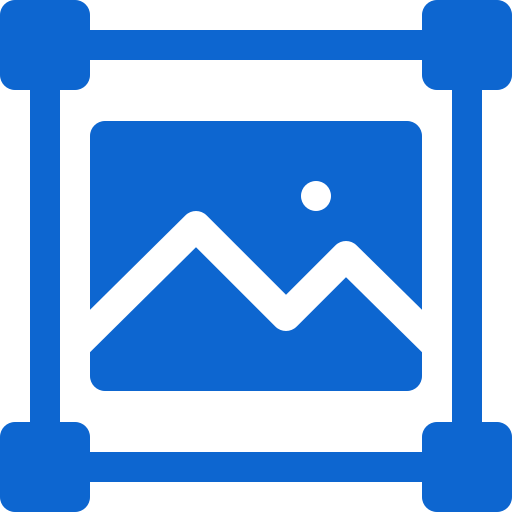
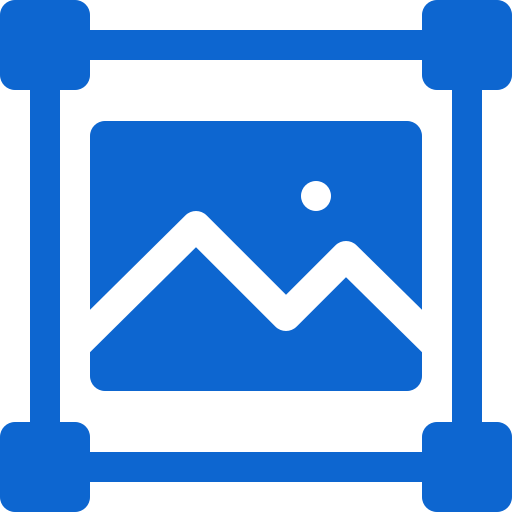
 CHOOSE FILE
CHOOSE FILE
or drop your image here

A Bulk Image Resizer is a tool that allows you to quickly resize multiple images at once instead of doing them one by one. On SafeImageKit, the Bulk SVG Resizer lets you upload several SVG files and resize them simultaneously by setting custom width and height — all online, with no downloads or sign-ups required. It saves time, maintains quality, and is perfect for designers, developers, and content creators.
Yes, it's completely safe to allow access to your drive. We don’t store, view, or modify any of your files. All processing happens securely in your browser, ensuring your data remains private and protected at all times. Your files stay with you and are never uploaded to our servers.
The “Resize Multiple SVG Images Online” tool from SafeImageKit.com offers customizable width and height, quality adjustment, and support for various formats. It's completely free, works directly in the browser without requiring downloads or installations, and ensures privacy by processing everything locally on your device.
Yes, you can be used on any operating system, even LINUX. It is built with the latest code and features, which enable the user to resize the multiple images uploaded by the user on any operating system, such as Ubuntu, MAX OX, and Windows, provided there is a device with a stable internet connection. The magic trick is that it even works on a slower internet connection.
Yes, you can use the bulk image resizer online feature from safeimagekit.com on your iPhone 11. It is cross-platform, working seamlessly on iOS, Android, Windows, and macOS. The tool depends on your internet connection, not the operating system, allowing easy access across various devices.
No, your uploaded image files will not get corrupted. The resizing process on safeimagekit.com happens entirely in your browser, ensuring complete file safety. The tool doesn’t upload or alter original files on a server, so your images remain intact and secure throughout the resizing process.
Absolutely! The Bulk SVG Resizer at SafeImageKit.com is completely free to use. You can upload and resize multiple SVG files at once without any hidden charges, subscriptions, or watermarks. It’s fast, secure, and works right in your browser!
No, you don’t need to install any software. Bulk SVG Resizer is a web-based tool that works directly in your browser, allowing you to resize multiple SVG images without downloading or installing anything. Simply upload your files and resize them effortlessly online.
No, resizing your image with SafeImageKit will not reduce its quality. Our tool maintains the original image quality while adjusting its size, ensuring that your images remain crisp and clear. You can resize your images with confidence without worrying about losing any quality.
No, your resized images will not have any watermarks. We ensure that all resized SVG or converted images are clean, high-quality, and completely watermark-free, maintaining the original integrity of your files. Use the tool freely without worrying about any branding or logos being added to your images.
Yes, you can download all resized SVG images at once in a single ZIP file after processing. If you prefer, you also have the option to download each resized image individually, one by one, based on your needs.