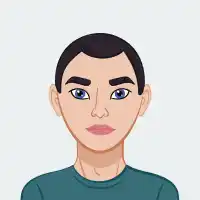Tools
Tools
Tools
Linkedin profile picture maker
Upload photos for linkedin profile easily


Solid color
Gradients
Abstract

Easy to Use
Our picture for linkedin profile online tool is incredibly user-friendly and allows you to create unlimited profile pictures effortlessly. With clear on-screen instructions, you can easily navigate through the process and generate professional-looking photos in no time. Whether you're updating your image for a job search or networking, our tool ensures you always have a polished, standout profile picture.

Absolutely Free
Transform your LinkedIn profile with our free online tool! Elevate your professional image with ease. No hidden fees – use it as many times as you need. Enhance your visibility and make a lasting impression. Get started today!

Fast and Reliable
Enhance your LinkedIn profile effortlessly! Our online tool offers seamless image cropping and resizing without any sign-ups. Swift and effective. It delivers the perfect profile picture in moments. Elevate your online presence with ease!

No Need to Install Software
Create a standout LinkedIn profile with our hassle-free online tool! Instantly craft a professional picture without downloads or installations. Simply access our web-based platform via your browser. Easily improve the visibility of your profile.

No Watermarks
Create watermark-free LinkedIn profile pictures effortlessly with our tool. Say goodbye to pesky watermarks and hello to professional profiles. Easily improve your LinkedIn profile.

Truely Safe
Our top priority is safeguarding your data. With cutting-edge encryption, we ensure complete safety for your information. Trust us to protect your privacy while you create the perfect professional image for your LinkedIn profile.

How to use profile picture maker?
Frequently Asked Questions
How do I communicate if I face any issues or want to give suggestions?
We gladly consider any of the issues or suggestions faced by our users offered by all of our users; please get in touch with us through our social media handles for more information.
Will my file be saved after working on the Linkedin profile picture tool?
No, our tool does not transmit your files to our servers. All the operations are performed on the browser, which is entirely safe.
Will my uploaded image files corrupt after hiding the parts on the particular image by using the exquisite options present in the Linkedin profile picture tool from safeartkit.com?
No, the Linkedin profile picture tool is built with all the latest programs and security features, which do not allow the uploaded image files to be corrupt. So the files are safe and secured. Also, safeartkit.com is a server-free website, due to this, no image files are stored and instantly deleted from the memory as soon as the webpage is closed.
Can the user use the Linkedin profile picture tool on my LINUX operating system?
Yes, the Linkedin profile picture tool can be utilized on any operating system. It is built with the latest code and features, which enables the creation of Linkedin profile picture the user uploads on any operating system with a stable internet connection.
How does the quality adjustment option of a Linkedin profile picture tool work?
The quality adjustment option of the Linkedin profile picture tool is an important feature that lets the user decide on the overall image. This feature adjusts related parameters of the image.
What are the unique features of the Linkedin profile picture tool?
The Linkedin profile picture tool facilitates many features while making the Linkedin profile picture.
What are the parameters provided by the Linkedin profile picture tool?
The Linkedin profile picture tool provides various parameters after the user uploads the picture; these parameters are the name of the image, size of the image, colour of the image, etc. The last modified parameters include time, date, and time zone.
What features are offered by “The linkedin profile picture tool”?
The Linkedin profile picture tool offers versatile features while making the Linkedin profile picture. The part included in the Linkedin profile picture tool is done by uploading the picture directly. This feature provides accurate rotation adjustment. The Linkedin profile picture tool also inherits the option to adjust the format to the user’s advantage.
How can I upload the picture from my drive/dropbox?
Click the drop-down arrow and select the picture file from dropbox/Google Drive.
Is it safe to use?
the website is 100% safe to use. No permission is required to use the website.
Will I be charged to use the website?
Our website is absolutely free and you can use it as many times as you want. There are no free trial uses, after which you will have to pay for using our services. We won't charge you anything.
Will I have to create an account to use the website?
Our website does not require you to sign up or create an account. The platform is absolutely free.
Does it support both Android and iOS platforms?
Yes, our website works on browser, and therefore supports both iOS and Android platforms.
Which Windows versions does the website support?
Our website is completely web-based and therefore provides cross-platform support. This means that our tool supports all versions of Windows. It not only works on Windows operating system, but can work on any other operating system, that supports a browser.
Which image formats are supported?
PNG, JPG, JPEG, and any other supported image file can be uploaded. Additionally, you have the option to download images in PNG, JPG, JPEG, and WEBP formats.
How do I create a photo for my LinkedIn profile?
Using our LinkedIn profile maker, you can get your profile picture made and edited like a pro, without any prior knowledge. Just upload your image and wait for the LinkedIn profile picture maker to work. Once you get to see the preview, you can make adjustments like the background color, shadow, and angle of the picture. You can also use the scale feature to zoom in or out the image as per your liking.
Will I have to create an account to use the Make Profile Picture for LinkedIn?
Our Make Profile Picture for LinkedIn does not require you to sign up or create an account.
Over 500k Users Rely on Our Image Editing Tools Monthly
Join a growing community of creators who trust safeimagekit.com for versatile image editing and processing solutions.