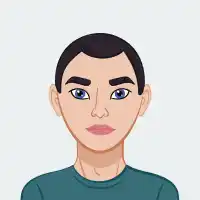We do
not upload any files to server, hence your data is 100% secure.
What are JPEG artifacts?
Unwanted noise or visual distortions in compressed JPEG images are known as JPEG artifacts. Blockiness, blurring, color banding, and other anomalies in images brought on by the lossy compression process are examples of these.
What is the difference between JPEG artifacts and image noise?
Image distortions include both JPEG artifacts and image noise. Nonetheless, they were subject to distinct causes and traits.
The result of the compression process is JPEG artifacts. JPEG is a lossy compression format that discards some of the image data in order to minimize file size. A JPEG file with a high compression level will lose more information and exhibit obvious artifacts such blockiness, color banding, blurriness, loss of details, and undesired ringing effects around edges.
Image noise is random variations in brightness or color information in images, often caused by electronic interference. It can happen during image capture (by the camera sensor) or during image processing, which is closely related to low light conditions, high ISO settings and long exposure times. Typical image noise includes pixel brightness and color, colored specks and luminance noise.
What Is a JPG/JPEG Artifacts Remover?
A JPG/JPEG Artifacts Remover is an online tool designed to eliminate visual distortions, known as artifacts, from compressed JPG, JPEG, or JPEG2000 images. Artifacts often appear as blocky, rough square pixels of the same color, especially in low-quality images that have undergone heavy compression or optimization.
This program works by automatically smoothing and flattening these artifacts, improving the overall image quality.
You can adjust the artifact removal strength using the "Artifact Cleanup Effort" slider, which ranges from 0% to 100%. Higher values, closer to 100%, provide the most effective artifact reduction.
The tool provides a live output preview so you can immediately see the results. Once satisfied, you can easily download the artifact-free JPG or JPEG image.
Is it safe to use the JPG/JPEG Artifacts Remover?
Yes, the JPG/JPEG Artifacts Remover is safe to use. The tool processes your images directly on your device without uploading or storing them on external servers, ensuring your data remains private and secure.
Can I remove artifacts from a JPG image on a mobile device?
Yes, you can remove artifacts from a JPG image on a mobile device. Our online tool is fully compatible with mobile browsers, allowing you to upload your image, process it, and download the artifact-free result directly from your phone without installing any software.
Do I need to sign up or create an account to use the tool?
No, you don't need to sign up or create an account to use the JPG/JPEG Artifacts Remover. The tool is entirely web-based, free, and accessible instantly. Simply upload your image, remove artifacts, and download the improved result without any sign-up or login requirements.
Is the tool free to use?
Yes, our JPG/JPEG Artifacts Remover tool is completely free to use. You can use it as many times as needed without any restrictions. It's designed to be user-friendly and ensures you can easily remove artifacts from your images with just a few clicks.
What does remove JPEG artifact mean in CorelDRAW?
in order to eliminate JPEG compression artifacts. JPEG compression artifacts lower image quality and deteriorate color since they are the result of many techniques used to capture or save photographs. CorelDRAW helps you restore image detail and minimize JPEG compression artifacts by utilizing cutting-edge machine learning technology.
What are the types of JPEG artifacts?
JPEG compression-induced visual abnormalities are often classified into three categories: ringing, blurring, and blocking. They result from the elimination and quantization of high frequency DCT coefficients.