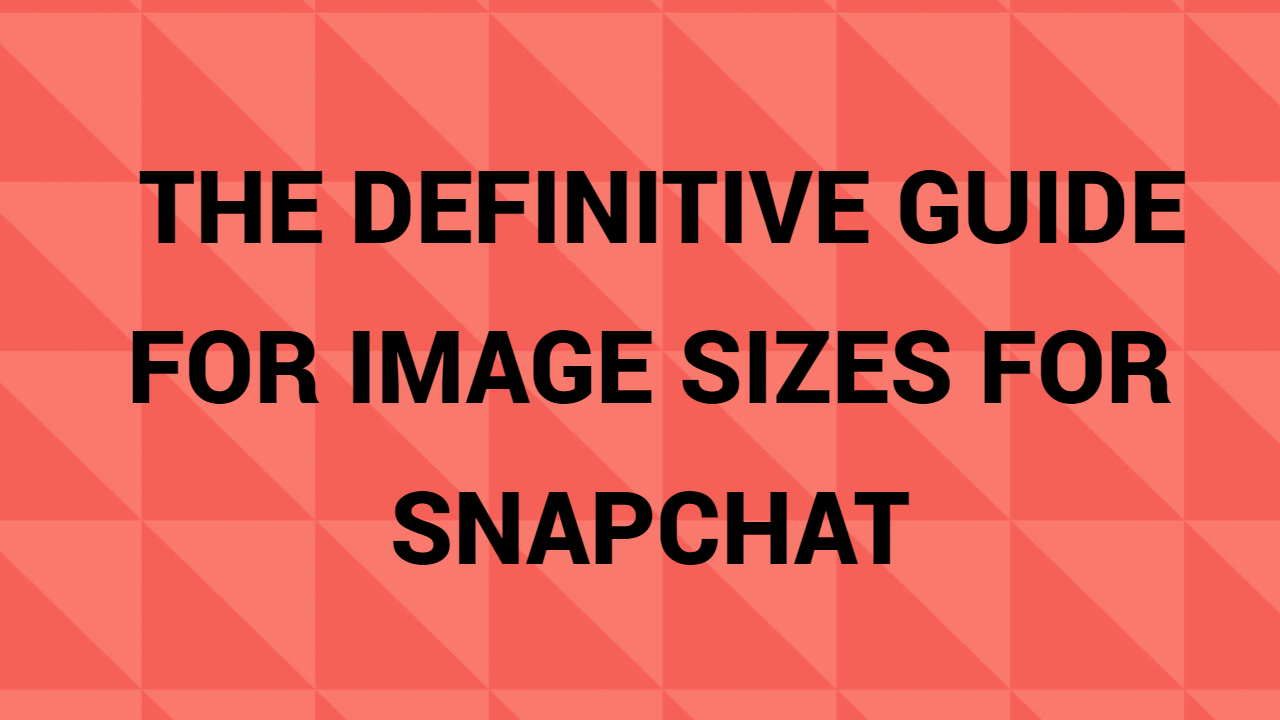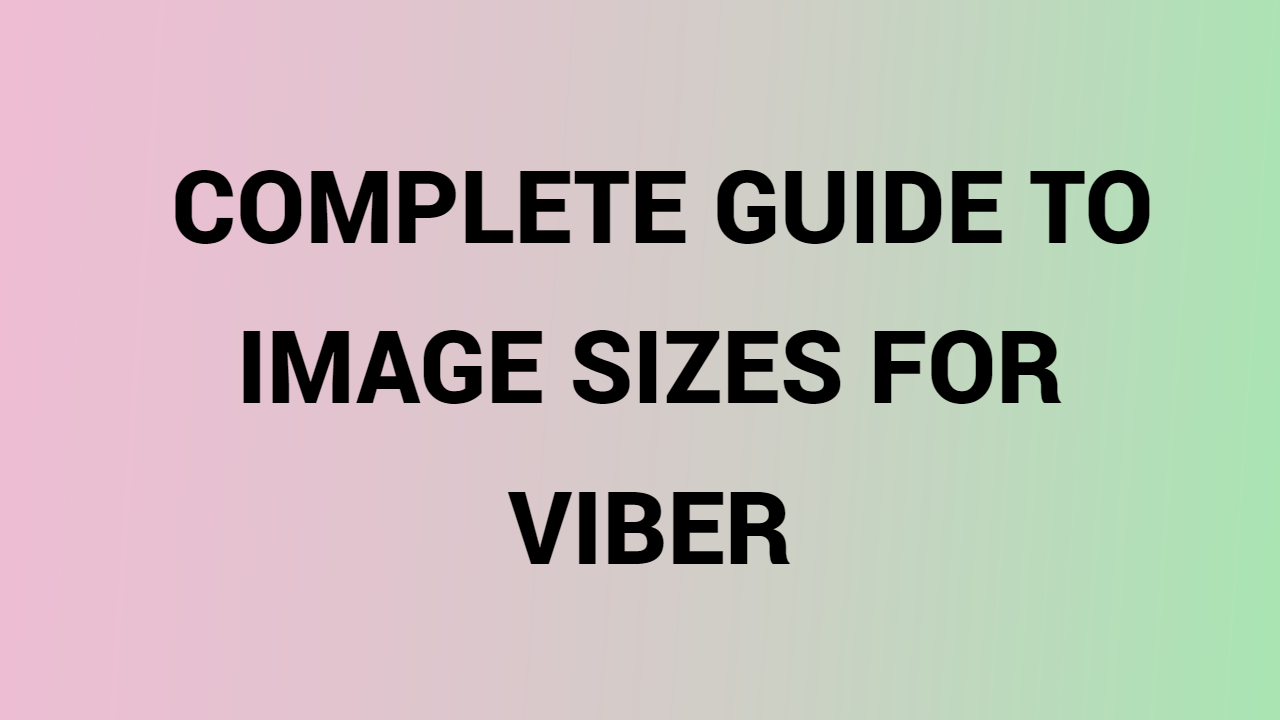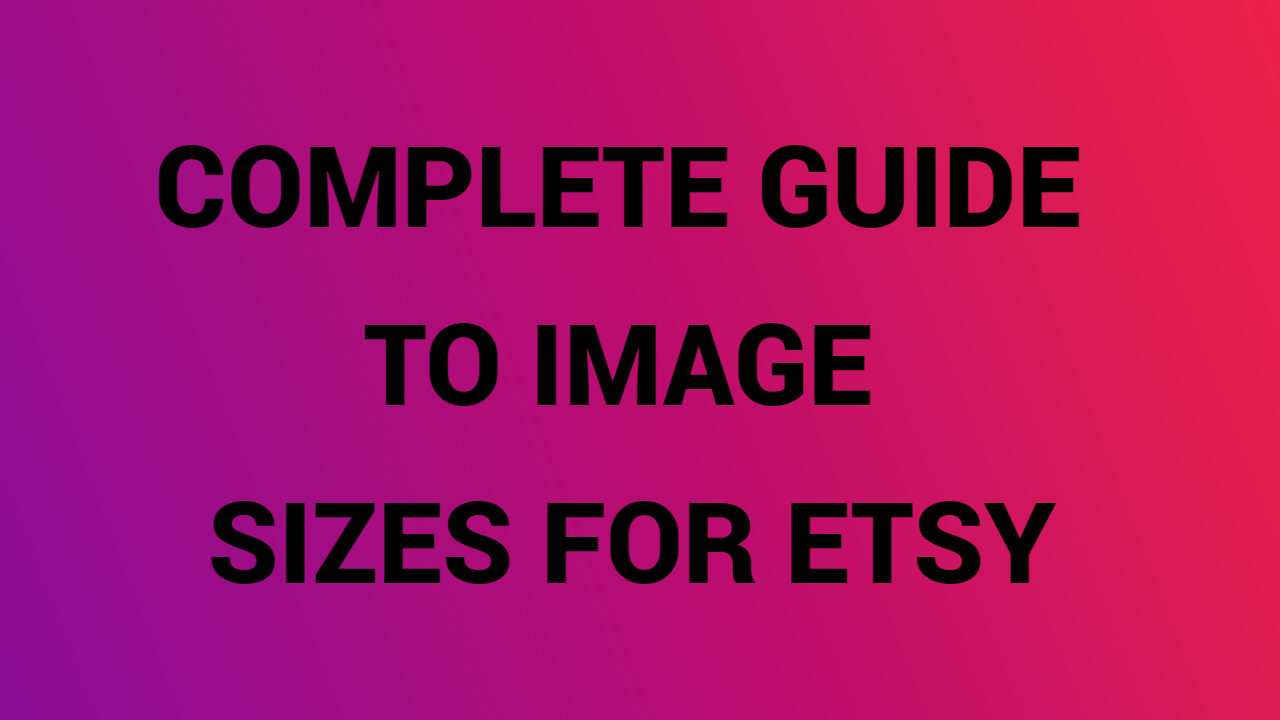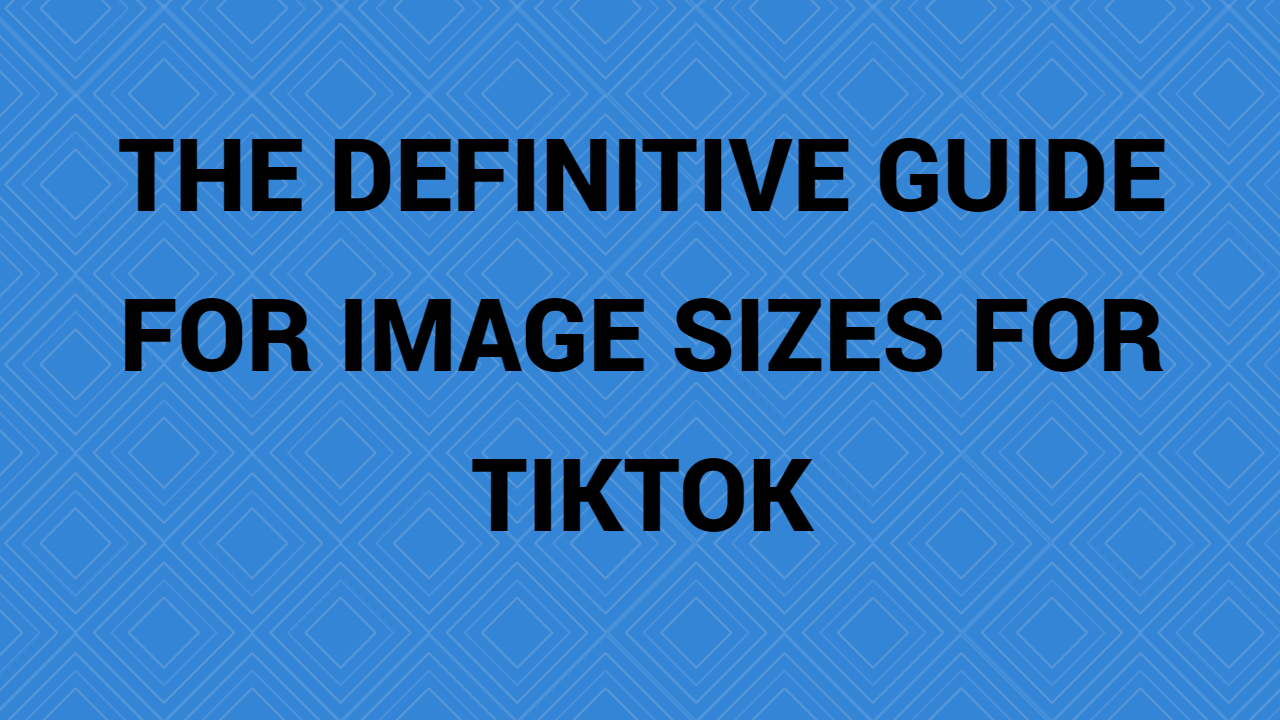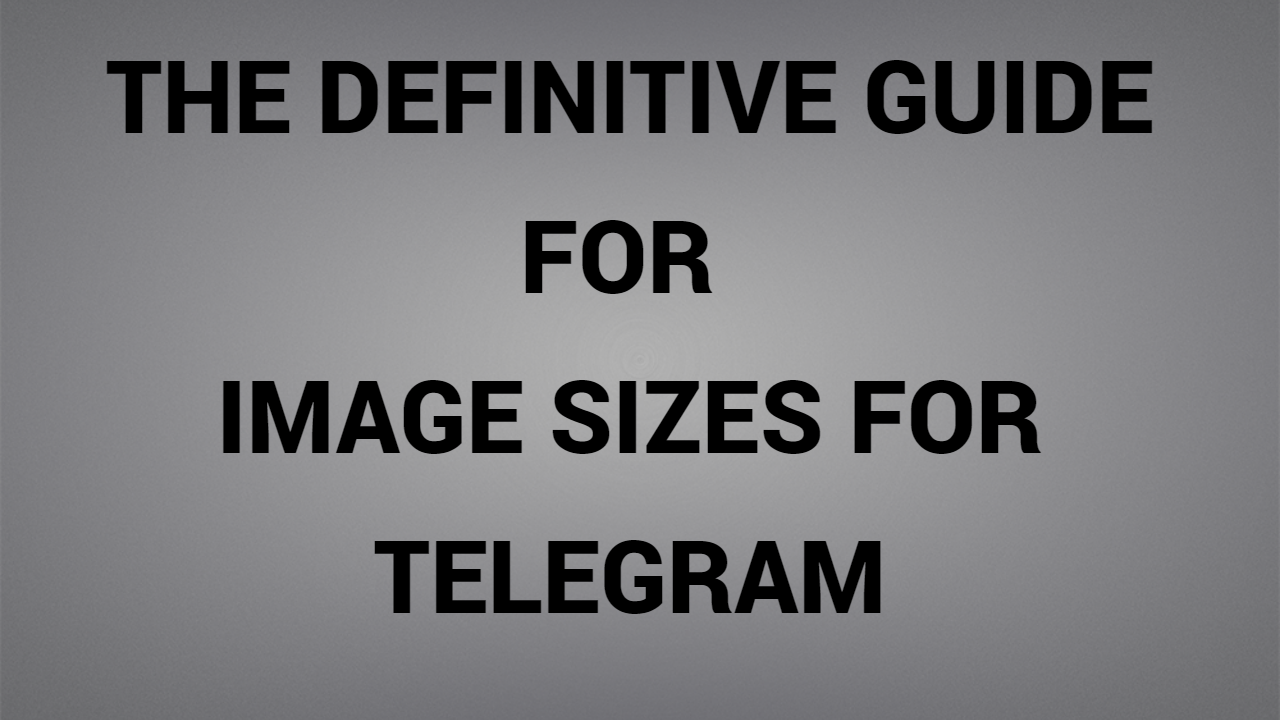CONTENT
“-Introduction
-Snapchat size Guide
Snapchat Video Story Size
Snapchat Video Ad Size
Snapchat Shared Image Size
Snapchat Geofilters size
Snapchat profile picture
Summary and how to start
-Conclusion
-FAQs”
-Introduction
It was the start of the well-known Story format we all are aware of today. Because Snapchat did a business out of this concept, other social media channels like Instagram, Facebook, and now TikTok have copied the basic idea and ran with it, making it even more popular than it was before.
Although Snapchat seems less and less popular these days, last year, it still recorded a whopping 229 million active users worldwide.
Snapchat ads will be especially interesting for you if you’re a business - they’ve seen a 20.5% increase in usage in the past two years, and that number is growing. Snapchat remains a hotspot for video sharing among the younger demographic. So on that note, here is the first step in successfully leveraging the platform: post your content in the right aspect ratio.
Snapchat Video Story Size
No surprise here: the video format is the most common across the channel.
While users mostly use it to communicate with each other through the app, you can post videos to your story. So others can see what you’re up to (but in business terms: this allows you to promote your business, your designs, your art, and so on).
The recommended size for a video is 1080 x 1920, which is an aspect ratio of 9:16. Your video cannot be longer than 10 seconds or bigger than 32MB, and it should be in .MP4 or. MOV. Format.
Snapchat Video Ad Size
If 10 seconds are not enough, grab your credit card because Snapchat currently offers Long-Form video ad formats.
The specs are the same as before: the recommended dimensions are 1080 x 1920, and your content cannot exceed 1 GB. You can showcase some high-quality material here with such a generous file size.
Accepted video formats are .MP4 and. MOV. And the video can be a whopping 180 seconds long! Enough to tell any story if you ask us.
Snapchat Shared Image Size
Like Instagram Stories, snaps take up the full screen of your phone. One thousand eighty pixels wide by 1,920 pixels tall.
If you take a snap with your phone via the app, your image dimensions will automatically be preserved as 9:16, so you don’t have to alter anything.
But if you’re creating an ad, make sure to design it as specified, in jpg, jpeg, or png file formats. Gifs are not accepted.
Snapchat Geofilters size
If you want to get serious with your brand (whether you’re a marketer or doing this for your profile), you can even create your own Snapchat filter.
More specifically, Snapchat has debuted a feature that will let anyone create their own custom Geofilter. So you can become an integral part of the hundreds of millions of Snaps sent between friends each day.
Here’s what a Geofilter means: When users are in the location(s) of your choice, and they take a snap, they’ll be able to see and use your filter to jazz up their stories. It’s a pretty cool feature for events like weddings, proms, or birthdays, but it’s also an amazing opportunity for brands to generate more visibility.
The recommended size is 1080 x 2340, and your image should not be larger than 300 KB. The image needs to have at least 50% transparent areas, which makes sense because you don’t want to cover the users’ faces completely. Think of it as more of an overlay. For this reason, the only accepted format is PNG.
Be warned, as you cannot include your logo unless you have authorization. However, if you do have the authorization, there are a couple more rules to follow. It would help if you left a buffer zone of 310 pixels between the top of the bottom border of your image when placing your logo, text, and any other legal disclaimers. Plus, your filter should include a clear and conspicuous logo placement. No hidden advertisement is allowed.
Snapchat profile picture
Since 2017, Snapchat has quietly changed the way profile pictures work. Users cannot upload their profile photos inside the ghost-shaped frame anymore. They are forced to use Bitmoji avatars.
It’s not a huge change on the surface, but users were outraged about it. Now, the waters are calm, and everyone accepted that Bitmojis are the new status quo.
No need to know any aspect ratios here. Just tap your profile to edit your Bitmoji. A fun little thing about the app is that it will suggest predefined Bitmoji based on your appearance. Is this enough for us to forgive and forget the 2017 disaster? Totally. It’s like making a Sim all over again.
Anything else?
You won’t need a cover photo, header image, channel art, thumbnail, or any other type of visual to deck your Snapchat channel. We’ve covered all the basics you need to know.
Summary and how to start
When it comes to Snapchat, there are a few ways to go wrong. Images or videos taken via the app are the correct aspect ratio already, and the general rule of thumb is to stick to the pre-set mobile aspect ratio of 9:16.
But if you want to expand your outreach as a brand, or you’d like to start creating interesting ads and filters, be sure to check out Vectornator. They provide you with Snapchat templates so you can start making your channel memorable.
But they also get you started with information on social media image sizes for all other social networks, like LinkedIn, Instagram, or Tumblr. And what about Facebook image sizes? Are Instagram images still square? You name it; they have covered it.
FAQS
Can you half swipe on Snapchat?
Half swiping in Snapchat allows users to swipe a bit to the right, so they may see the message of someone in the app without opening it entirely. The users must press Bitmoji in their chat window and then half swipe to read it while holding down Bitmoji.
Can you screenshot a remix snap without them knowing?
Since there is no data or Wi-Fi connection, Snapchat will not be able to notify the other person that you’ve taken a screenshot. However, once you disable the Airplane mode, it might notify the person.
What are new Snapchat reactions?
Snapchat Launches Bitmoji Reactions. Bitmoji Reactions form part of an array of new messaging features released by Snapchat in January 2022 to take your conversations up a notch. The feature adds another layer to your messaging experience on the app, and you can use it to make your chats more engaging.
How do you do the stuff on Snapchat?
You can start a conversation or tap on an existing thread to message, send a snap, send cash, start a live video chat, send a Bitmoji sticker, etc. You can also long-press on friends’ names to see their Snapcode, Snapstreak, and other options for interacting with them on Snapchat.
How does Snapchat make money?
Like most prominent social media companies, Snapchat generates revenue mainly from digital advertising. In 2021, 2020 & 2019, advertising revenue accounted for approximately 99%, 99%, and 98% of total revenue, respectively.
How many subscribers do you need to make money on Snapchat?
How many followers do you need to make money on Snapchat? To have a Creator account, you’ll need at least 100 subscribers on Snapchat. Also, most influencers are paid based on followers. Therefore, you’ll need at least a few thousand Snapchat followers to earn a substantial income.
Click on your profile to change your Bitmoji. One small fun thing about the application is that it will suggest predefined Bitmojis based on your appearance. Is that sufficient to forgive and forget the catastrophe of 2017? Totally. It’s like doing another Sim.