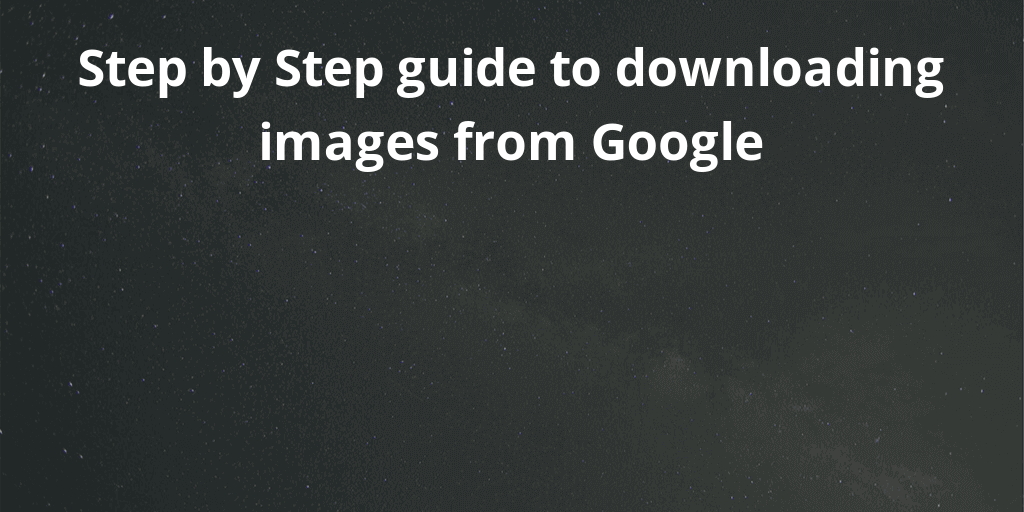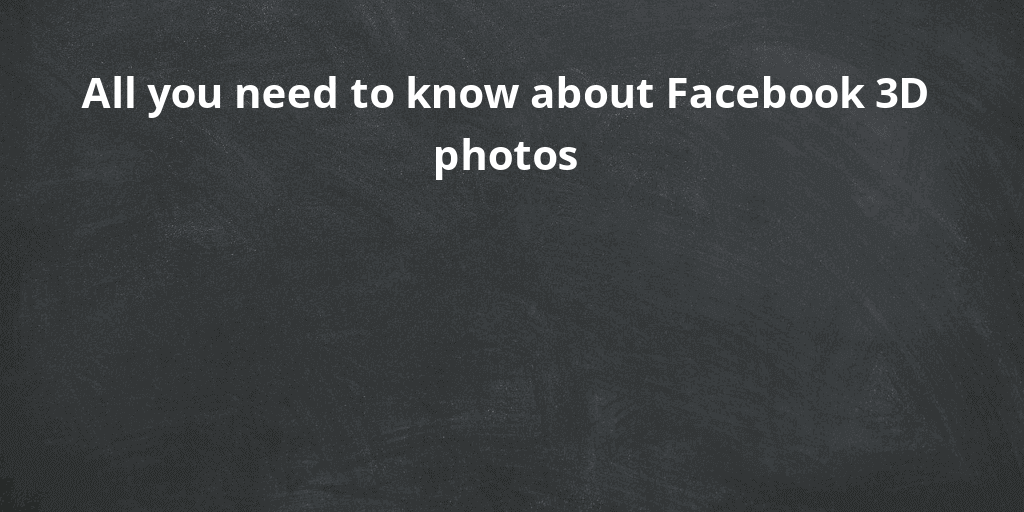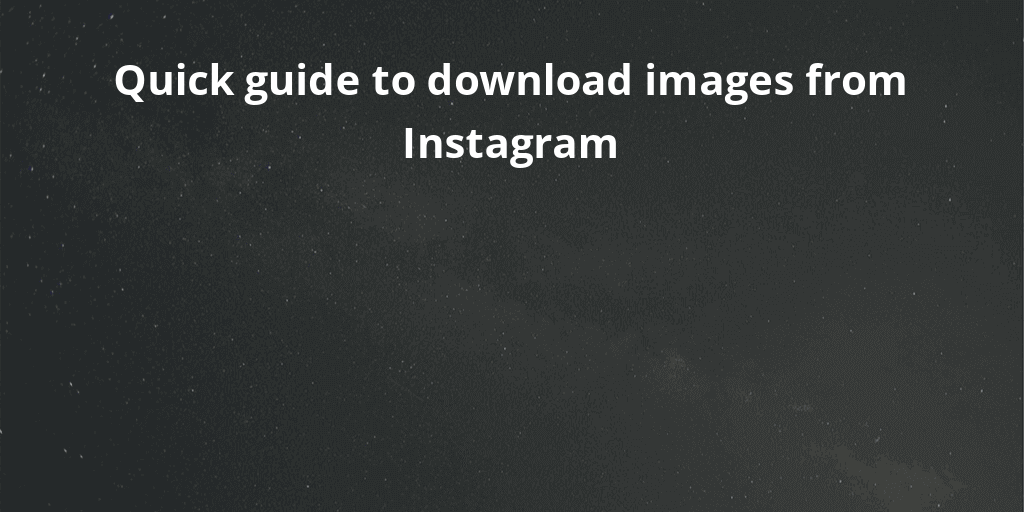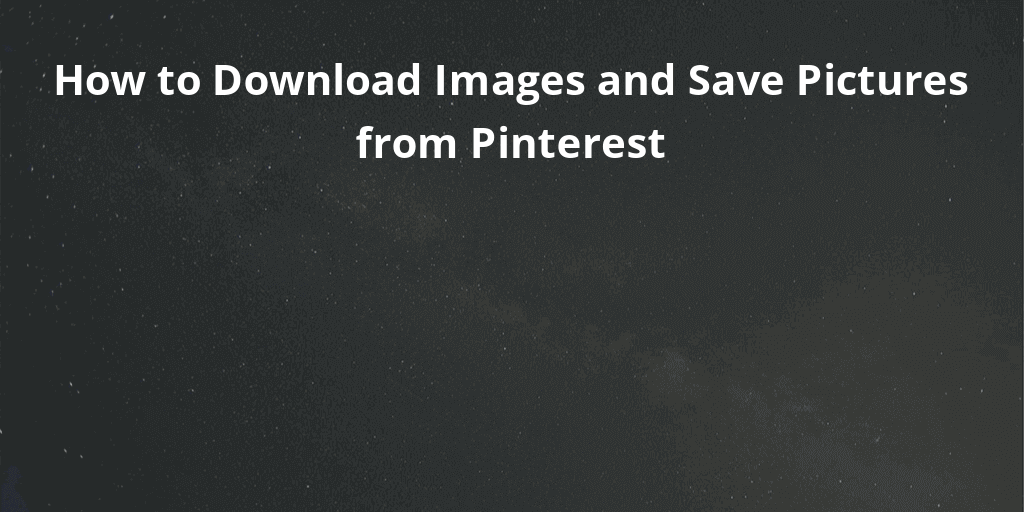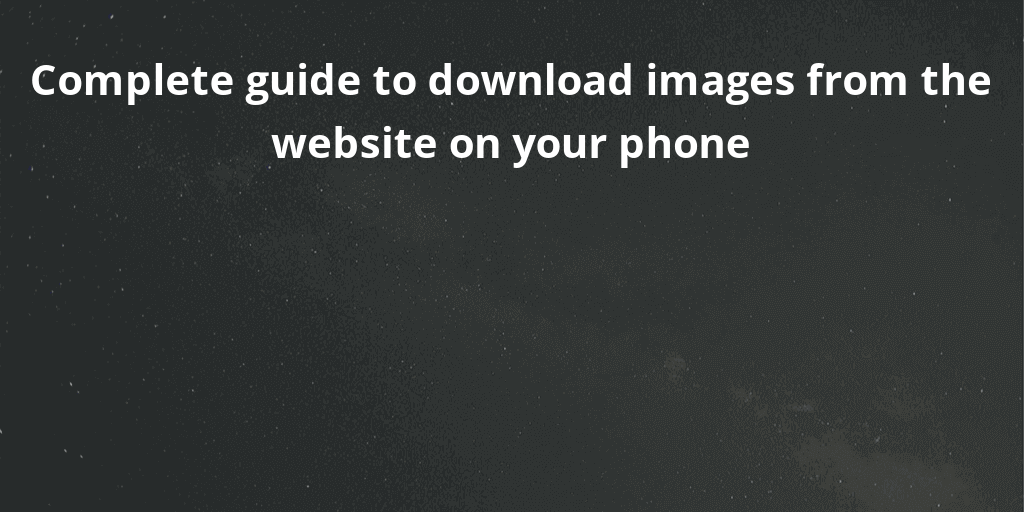Image splitting refers to the option or a feature that divides the image/photo according to the requirement of the user. In technical terms, it is called “Image segmentation” and is defined as the process of partitioning a digital image into multiple segments (sets of pixels, also known as image objects). The goal of segmentation is to simplify and/or change the representation of an image into something more meaningful and easier to analyze. Image segmentation is typically used to locate objects and boundaries (lines, curves, etc.) in images. More precisely, image segmentation is the process of assigning a label to every pixel in an image such that pixels with the same label share certain characteristics.
There are many image splitting apps/websites available throughout the internet, the best of them includes-
1.PICOSMOS-

PICOSMOS is an image-splitting software that has been developed to enhance an image. It covers all the image editing tools in its quiver. The image functions available in picosmos are image browsing, editing, composing, segmentation, combine and screen recording, and the feature of taking a screenshot.
The main features include-
- Batch processing = we can operate pictures, optimize them, rotate them, etc.
- Page design = we can combine our images to produce posters and covers.
- Cutout = we can make a sectional drawing easy and quickly separate the background.
- Animation production = we can produce SWF files such as GIF and WebM.
- Segmentation = the most important feature wherein we can cut the photo in different dimensions.
2.GIMP-
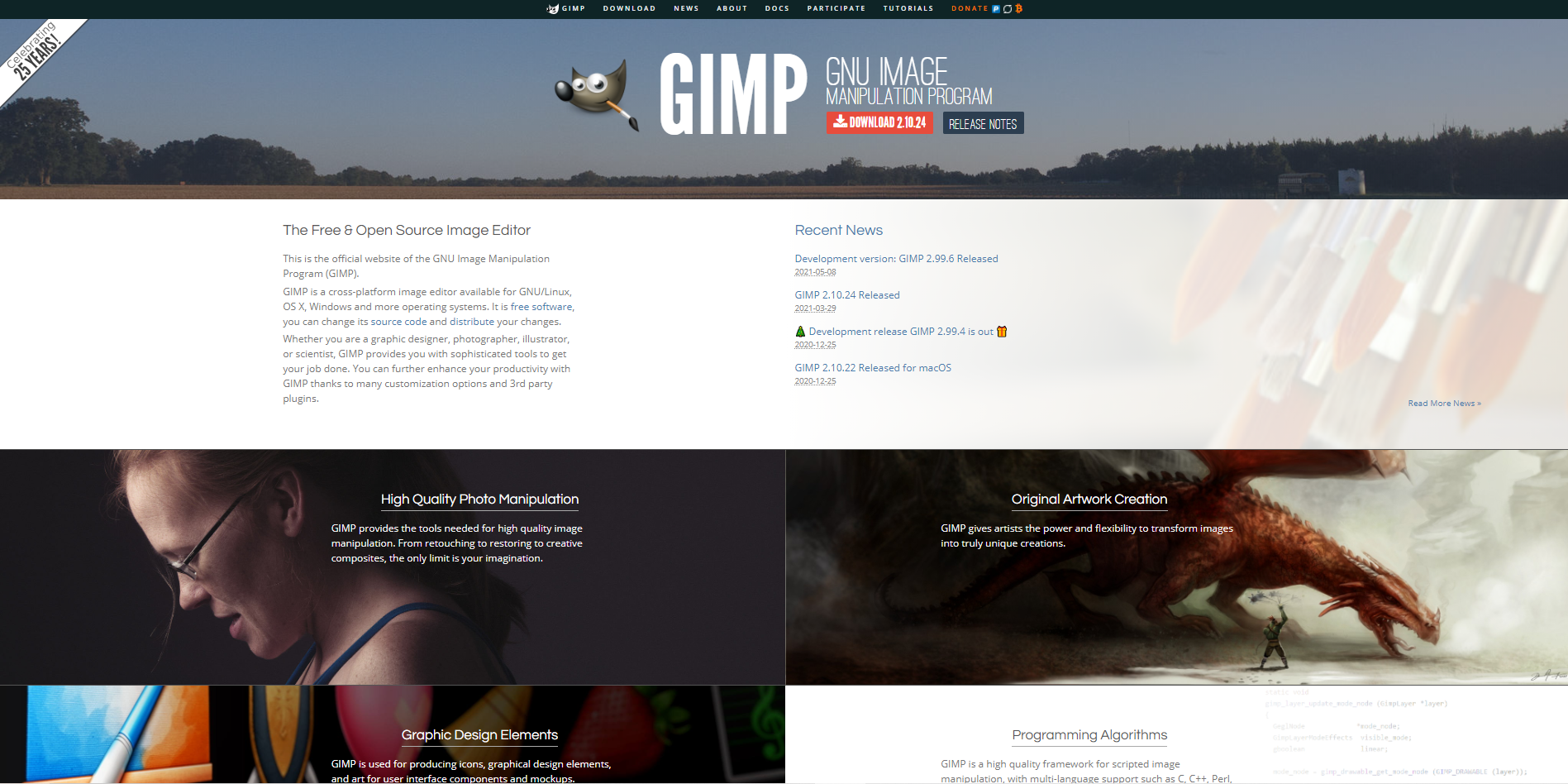
GIMP is an open-source, cross-platform image editor which is available for GNU/LINUX, WINDOWS OS, and many more operating systems. It is free to use, and we can even make modifications to its source code to make it even better. Just download the plugin, copy it to the GIMP folder. Restart the software and add an image to edit, the software now has an icon of image splitting. Select the number of rows and columns or set it by pixel, after manipulating save the image with the desired file extension like PNG, JPEG, BMP, TIF, and CXF.
3.PHOTOSCAPE-
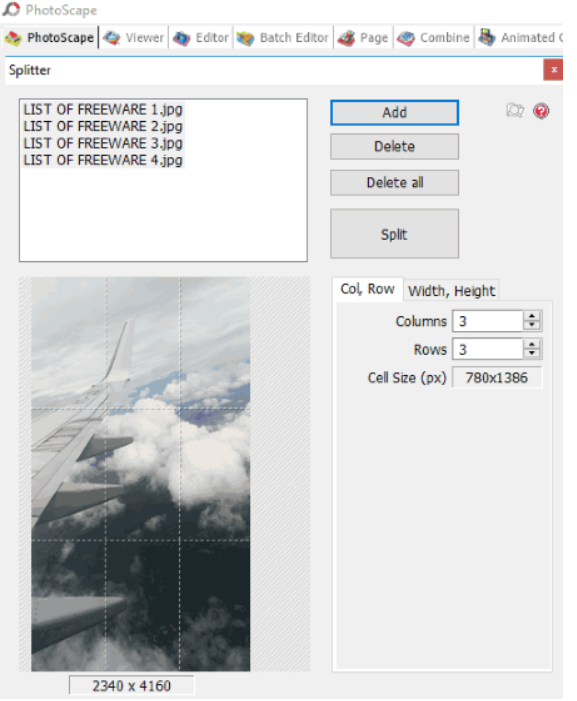
PHOTOSCOPE is free image editing software, it is one of the few image-editing softwares made especially for image segmentation, you will see many utility tools, which are used for image processing, as we launch the software. These tools include the editor, screen capture, rename, combine, batch edit, etc. it can create an animated GIF with multiple photos, etc. It works as an image splitter app too. It provides the flexibility to save individual tile images and allows you to split multiple images simultaneously.
4.IMAGESPLITTER-
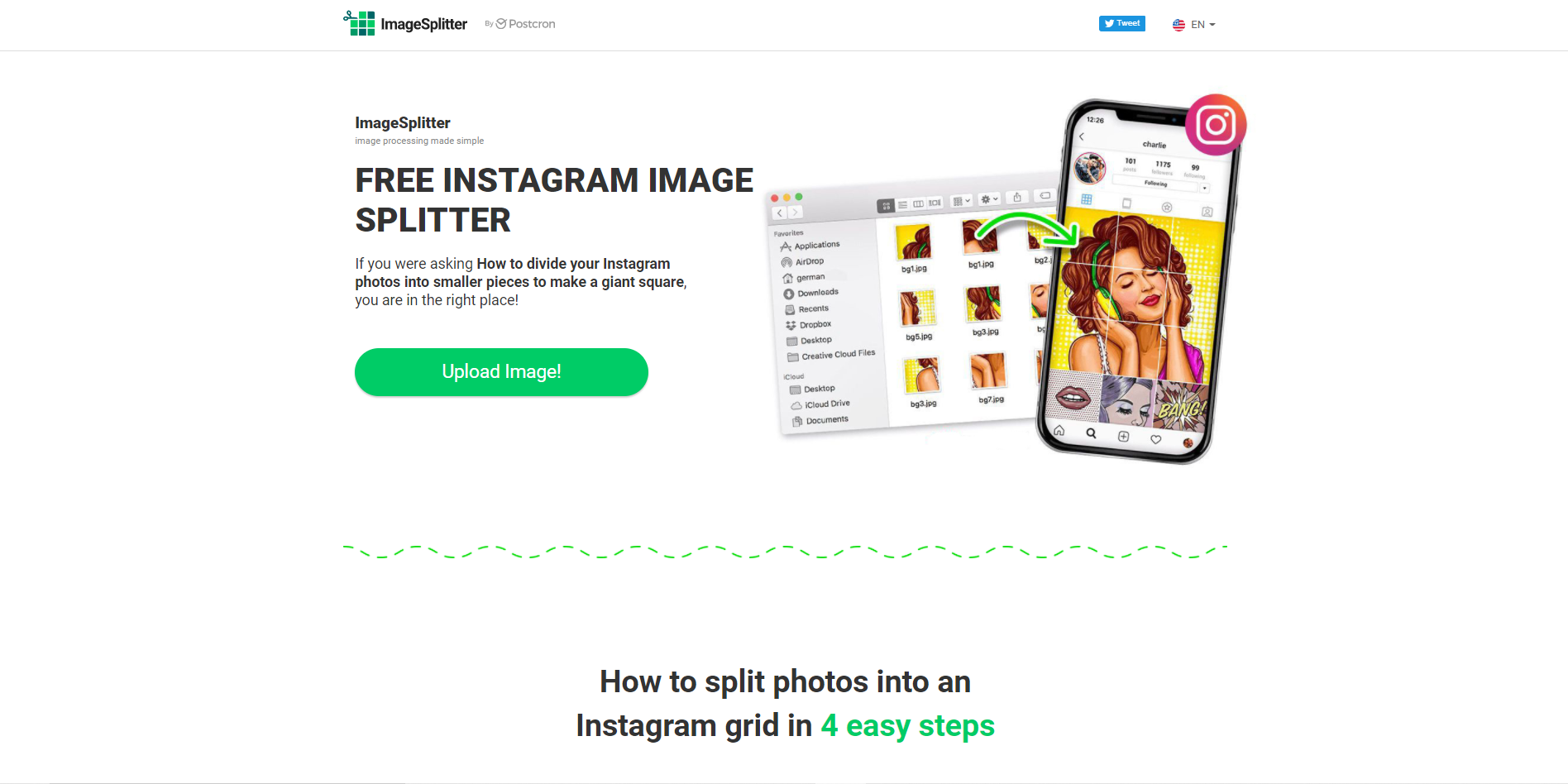
IMAGE SPLITTER is a web-based image editing software that is used to recognize the text on the image, recognize handwriting, send an email, search the web, rotate the picture, and many more. It is only compatible with Windows 8 or more. It processes the image fast and can split multiple photos simultaneously, save selection into separate files, use different tools to draw/write on the picture, and save the edited image, create handwritten notes. The ORC feature gives an edge to this software.
5.PINE TOOLS-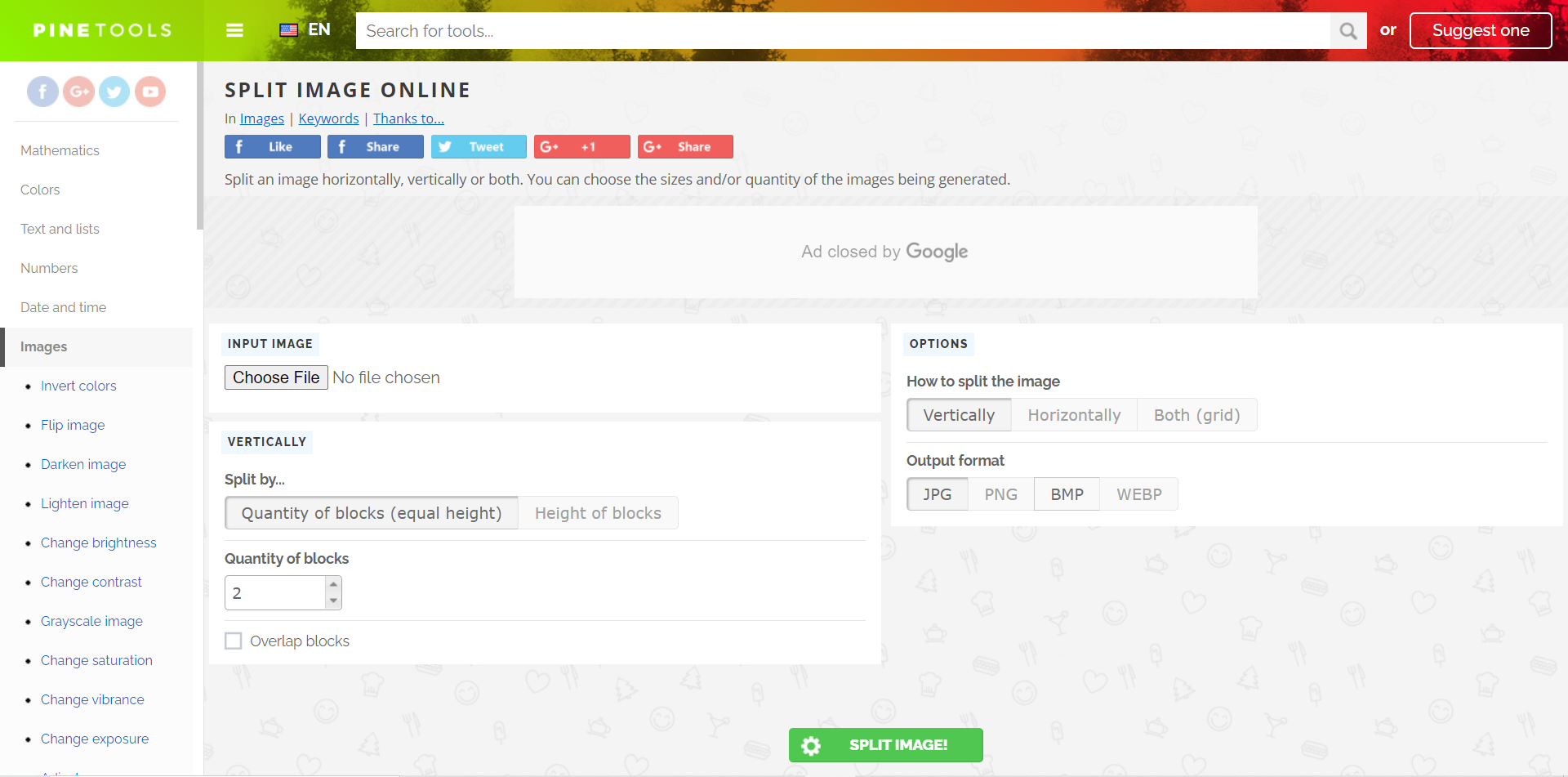
Pine Tools is an all-in-one platform that provides a variety of image processing tools, including a Split Image Online option. With this feature, you can split photos horizontally, vertically, or both. It allows you to divide the image into equal parts, or to define the width manually.
6.Image cool image splitter-
Image Cool is a freeware Windows software used for image editing and splitting. It edits the image in a separate window as you click the Tools tab and select the image splitter option. The image can split into units, or the number of vertical and horizontal lines, which means it is based on the unit size, the pixel method is used, and the blocks are arranged according to your measurements.
With the row and column method, you can define the number of boxes to appear on the screen to split the image according to the x/y ratio. Image Cool can split one image or multiple images at a single time. The software’s interface is straightforward to use and contains many necessary tools that work without hesitation.
7. IMGONLINE-

IMGONLINE is a website designed for the high-quality processing of JPEG photos and pictures. The main treat of the site is we can edit different formats of images such as EXIF, IPTC, XMP, and even view them online, without even compressing them. The main features of the site remove any type of data from the image, rotate the image to any angle which is a multiple of 90 degrees. All of the above is done without compromising the quality of the image or any loss in the image data. The most useful features for quick correction or improvement photos online can be auto-levels, auto enrichment, manual adjustment of brightness and contrast, color saturation and tone, world. More of the feature is that we can create random pixel backgrounds.
8.PHATBOY IMAGESPLITTER-
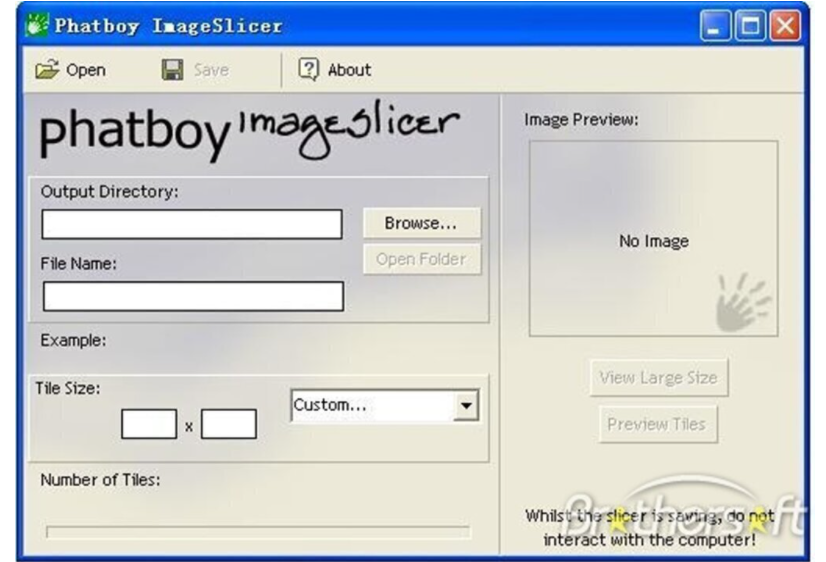
Phatboy Image Slicer is a freeware image splitter program for the Windows operating system. The interface on this software is easy to understand and has a great GUI structure that has all the defined tools on the side of the windows. Phatboy Image Slicer works simply by asking you to select the image to edit and open a new window that requires you to enter the measurements in either the n form of pixels or the number of rows and columns.
9.PHOTOSHOP-
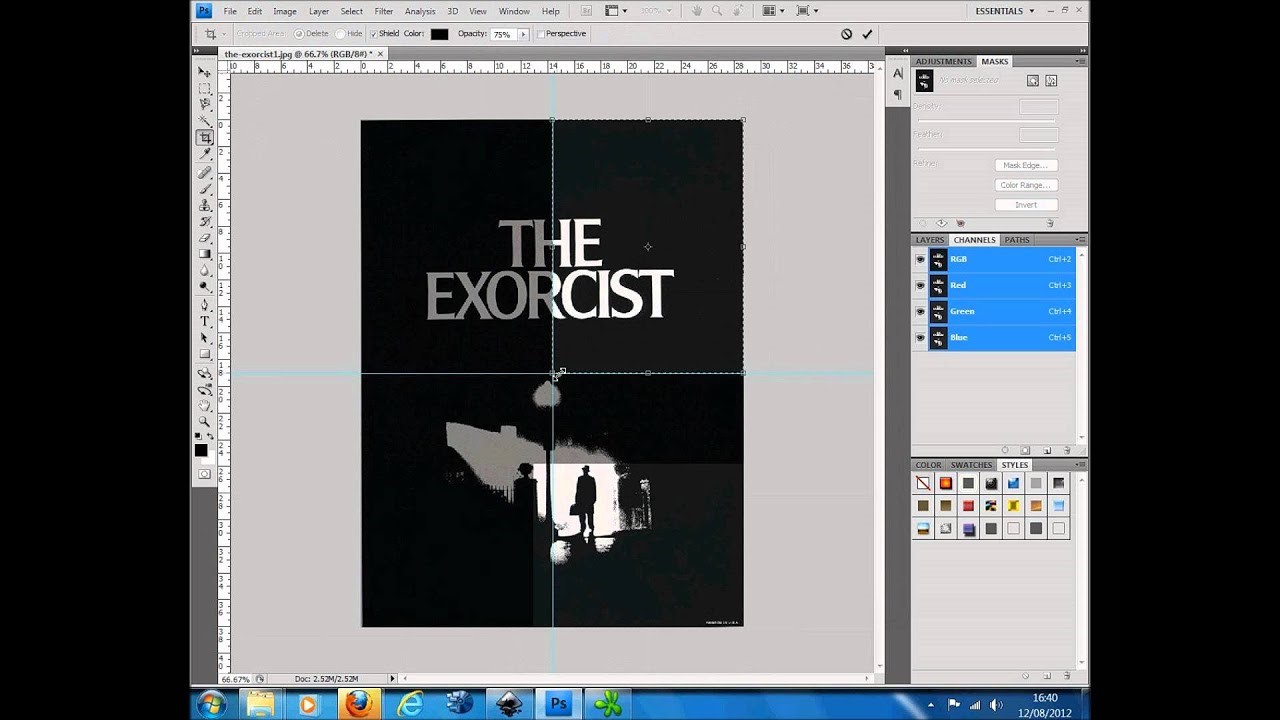
Adobe Photoshop is a raster graphics editor developed and published by adobe. Now, who doesn’t know adobe photoshop? It is a world-famous image/audio/video editing software, which is multi-featured and multi-functional. It offers almost many features including the image splitting feature. This software provides files that edit images using separate pieces called layers. Each Photoshop layer can accept its own blending options and you can drag and transform the layers individually to edit the file. These layers can also overlap, reducing the amount of blank space in the image. For example, if an image contains your company slogan beside its logo, you can split the two components into separate pieces so you can move the slogan to the image’s base.
10. Safeimagekit-
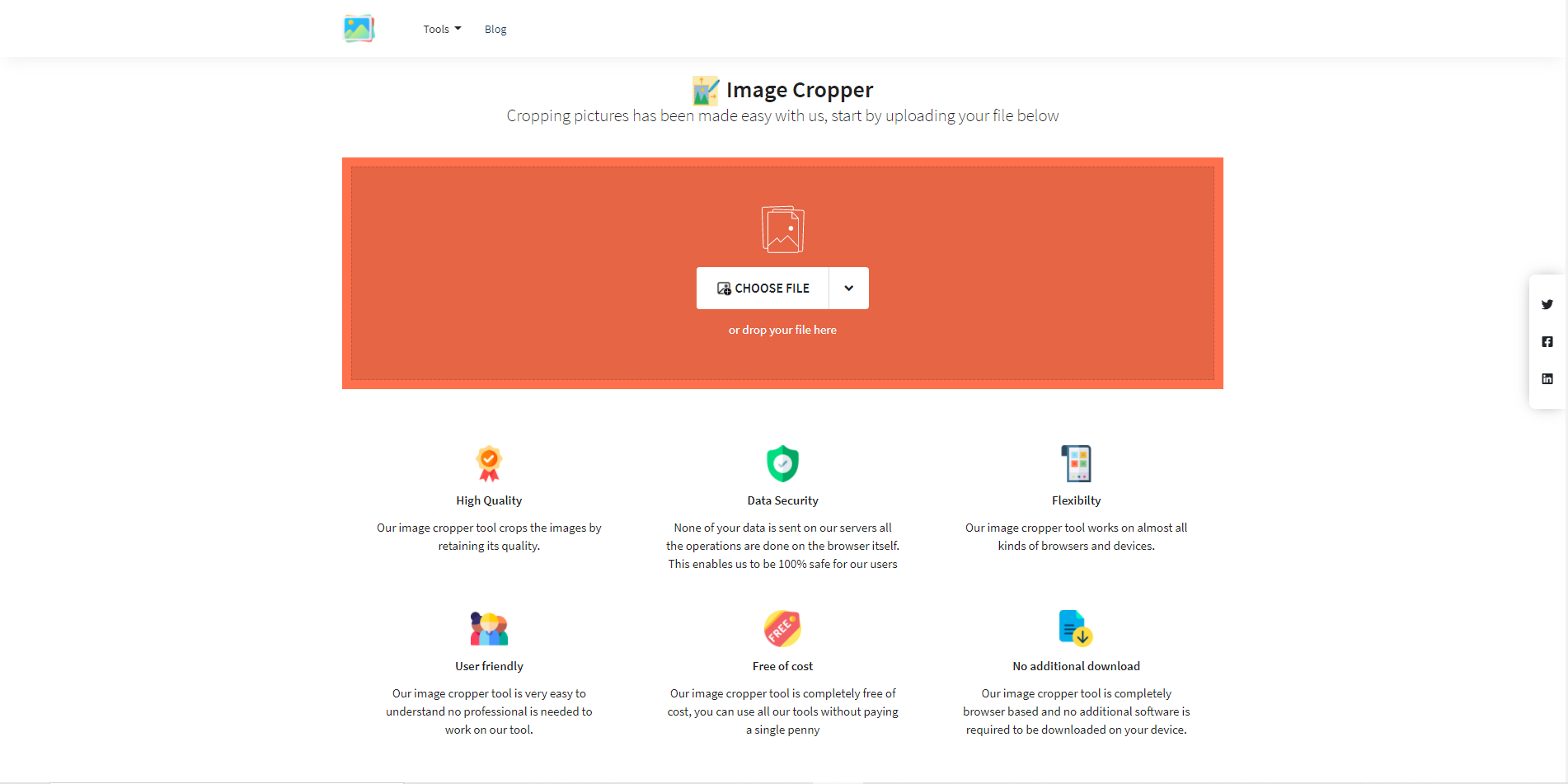
SAFE IMAGE KIT is a versatile image editing tool that is online-based. It is free to use and it provides many images editing options such as image cropping, image splitting, meme-making, image filter adder, image compression, text to image compressor, image comparison, image flipping, image watermarking, etc. it is safe and secure to use, as it does not store any images online or any servers.
In conclusion, there are many tools that can split apart from an image but as a user, it all depends on us on how we select our tools to finish our work. There are many apps and softwares that are masking themselves in front of us and stealing our private info from our devices. The above-mentioned apps/softwares are just an example of safe and free-to-use tools, feel free to contact us through our social media handles if there are any doubts/suggestions/ideas to be presented for this post.